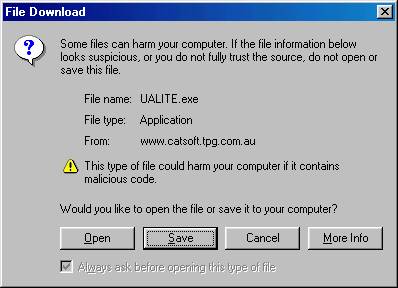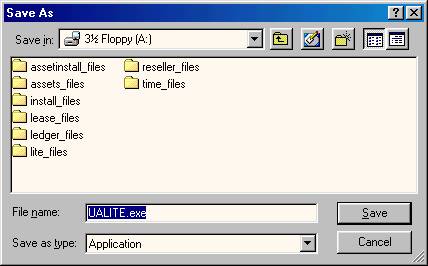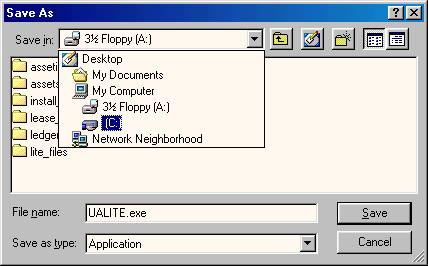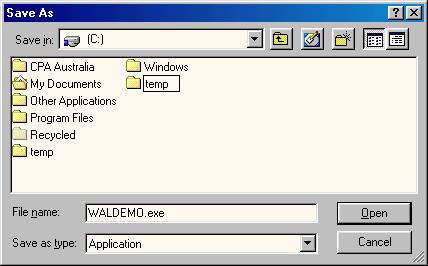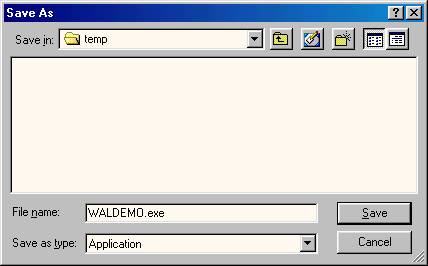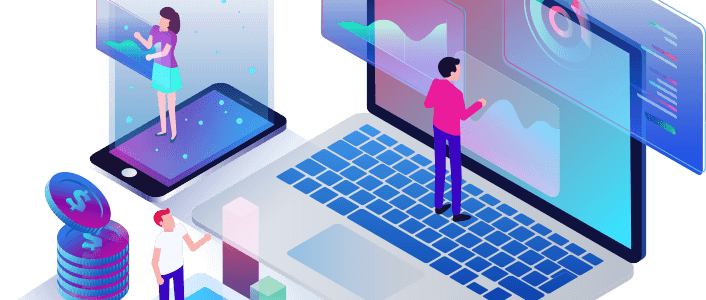
Catsoft provides trial version on all our software accompanied by instructions to assists users to install and run the software.
Software Demos
Download Instructions
| 1. | Click on the icon |
| 2. | A screen will pop up as shown below, then click on Save
|
| 3. | Once you have pressed the save button the following screen will pop up.
|
| 4. | Please select the drop down triangle q and then select the local drive C:\
|
| 5. | Click on
|
| 6. | Double click on the temp folder and then select Save
|
Please contact Catsoft Sales (sales@catsoft.com.au) for further instructions on running the demos above.